Billing software for home health care is revolutionizing the way agencies manage patient care and financial operations. Gone are the days of manual billing processes that were prone to errors and delays. With modern billing software, home health agencies can automate tasks, streamline workflows, and improve accuracy, leading to increased efficiency and financial stability.
This comprehensive guide delves into the importance of billing software, exploring its key features, integration with electronic health records (EHRs), and compliance considerations. We’ll also provide insights on choosing the right software for your agency, implementing it effectively, and maximizing its benefits for optimal patient care and financial success.
The Importance of Billing Software for Home Health Care
Home health care agencies face unique challenges when it comes to billing and managing their finances. Manual processes can be time-consuming, prone to errors, and difficult to track. Billing software offers a modern solution that streamlines operations and improves efficiency.
The Challenges of Manual Billing in Home Health Care
Manual billing in home health care can be a cumbersome process, leading to various challenges.
- Time-consuming: Manually processing claims, generating invoices, and tracking payments takes significant time and effort, diverting valuable resources away from patient care.
- Error-prone: Human error is inevitable in manual processes. Mistakes in coding, documentation, or calculations can lead to claim denials and financial losses.
- Difficult to Track: Keeping track of patient records, billing cycles, and payment status manually can be challenging, making it difficult to monitor financial performance and identify potential issues.
- Lack of Real-Time Insights: Manual processes offer limited visibility into billing data, making it difficult to make informed decisions about pricing, staffing, and resource allocation.
Benefits of Using Billing Software for Home Health Agencies
Billing software can significantly improve the efficiency and accuracy of billing processes in home health care agencies.
- Automated Claim Processing: Billing software automates claim generation, submission, and tracking, reducing manual effort and improving efficiency.
- Enhanced Accuracy: Automated processes minimize human error, leading to more accurate claims and reduced denials.
- Improved Efficiency: Streamlined workflows and automated tasks free up staff time, allowing them to focus on patient care and other critical tasks.
- Real-Time Reporting and Analytics: Billing software provides real-time insights into billing data, enabling agencies to monitor financial performance, identify trends, and make data-driven decisions.
- Reduced Costs: Improved efficiency, reduced errors, and streamlined processes contribute to lower administrative costs, ultimately increasing profitability.
Examples of How Billing Software Can Improve Efficiency and Accuracy
- Automated Coding: Billing software can automatically assign the correct codes based on patient diagnoses and services rendered, minimizing the risk of coding errors.
- Electronic Claims Submission: Billing software allows for electronic submission of claims, reducing processing time and ensuring timely payments.
- Automated Payment Posting: The software can automatically post payments received, eliminating manual data entry and ensuring accurate financial records.
- Real-Time Reporting: Agencies can track key metrics such as claim status, payment history, and revenue performance in real time, enabling proactive management and early intervention.
- Integration with Electronic Health Records (EHRs): Billing software can integrate with EHR systems, eliminating the need for manual data entry and ensuring consistent patient information across systems.
Key Features of Billing Software for Home Health Care
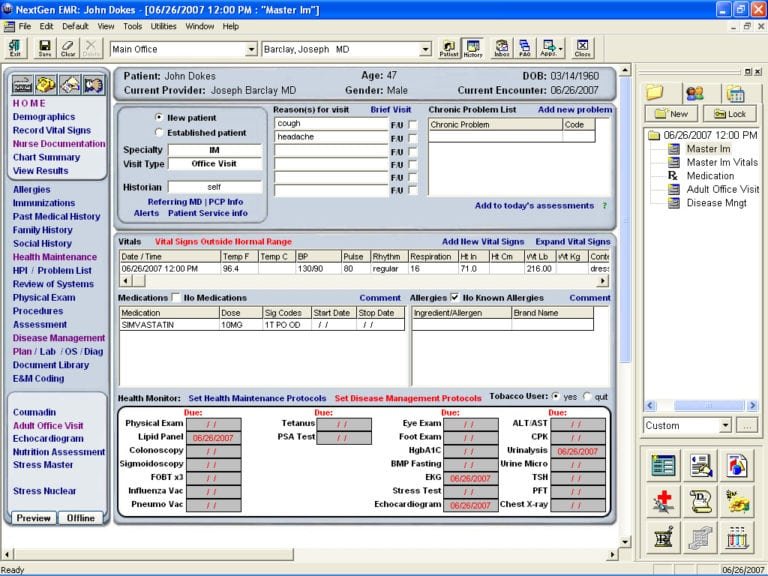
Billing software is an essential tool for home health agencies, streamlining operations and ensuring accurate and timely reimbursements. It automates critical tasks, improves efficiency, and enhances patient care.
Patient Scheduling
Patient scheduling is a crucial aspect of home health care, and dedicated software can greatly simplify this process. Effective scheduling features help agencies optimize their resources, manage patient appointments, and ensure timely service delivery.
- Automated Scheduling: This feature eliminates manual scheduling processes, allowing for quick and efficient appointment creation. Agencies can set up appointments based on patient needs, caregiver availability, and service requirements.
- Calendar Integration: Billing software often integrates with existing calendars, providing a centralized view of all scheduled appointments. This helps avoid scheduling conflicts and ensures that caregivers are aware of their upcoming appointments.
- Reminders and Notifications: Automated reminders and notifications for patients and caregivers ensure that appointments are not missed. This can include email, text message, or in-app notifications, reducing the likelihood of missed appointments.
- Real-time Availability: The software should provide real-time visibility into caregiver availability, allowing for efficient scheduling and minimizing downtime.
Claim Submission
Efficient claim submission is critical for home health agencies to receive timely reimbursements. Billing software automates this process, reducing errors and improving claim accuracy.
- Electronic Data Interchange (EDI): EDI enables the electronic submission of claims to payers, eliminating the need for manual data entry and reducing the risk of errors. This streamlines the claim submission process and ensures that claims are processed quickly.
- Automated Claim Generation: Billing software automatically generates claims based on patient information, services rendered, and billing codes. This eliminates manual claim creation, reducing the risk of errors and ensuring accuracy.
- Claim Tracking: The software tracks the status of claims, providing agencies with real-time visibility into their progress. This allows agencies to monitor claims, identify potential issues, and ensure timely reimbursement.
- Claim Appeals: Billing software can assist with claim appeals, providing agencies with tools to track and manage appeals, ensuring that denied claims are properly addressed.
Reporting, Billing software for home health care
Comprehensive reporting is essential for home health agencies to monitor their performance, identify areas for improvement, and make informed decisions. Billing software provides a variety of reporting features to support these efforts.
- Financial Reports: Billing software provides detailed financial reports, including revenue, expenses, and profitability analysis. This allows agencies to track their financial performance and identify areas for cost reduction or revenue growth.
- Patient Demographics: Agencies can generate reports on patient demographics, including age, gender, and diagnosis. This information helps agencies understand their patient population and tailor services to meet their specific needs.
- Service Utilization: Reports on service utilization provide insights into the types of services being provided and their frequency. This helps agencies identify trends in patient needs and adjust service offerings accordingly.
- Performance Metrics: Billing software provides key performance indicators (KPIs) that measure agency performance, such as claim acceptance rates, billing cycle time, and patient satisfaction scores. This data helps agencies identify areas for improvement and track progress over time.
Comparison of Billing Software Solutions
- Cloud-based vs. On-premise: Cloud-based solutions are accessible from any device with an internet connection, while on-premise software requires installation and maintenance on a local server. Cloud-based solutions offer greater flexibility and scalability, while on-premise solutions may provide more control over data security.
- Features and Functionality: Different billing software solutions offer varying levels of features and functionality. Agencies should choose software that meets their specific needs, considering factors such as patient scheduling, claim submission, reporting, and integration with other systems.
- Cost: Billing software solutions vary in cost, depending on the features offered, the number of users, and the subscription model. Agencies should consider their budget and choose software that provides the best value for their investment.
- Support and Training: Agencies should choose software providers that offer reliable customer support and comprehensive training. This ensures that agencies can effectively use the software and receive assistance when needed.
Integration with Electronic Health Records (EHRs)
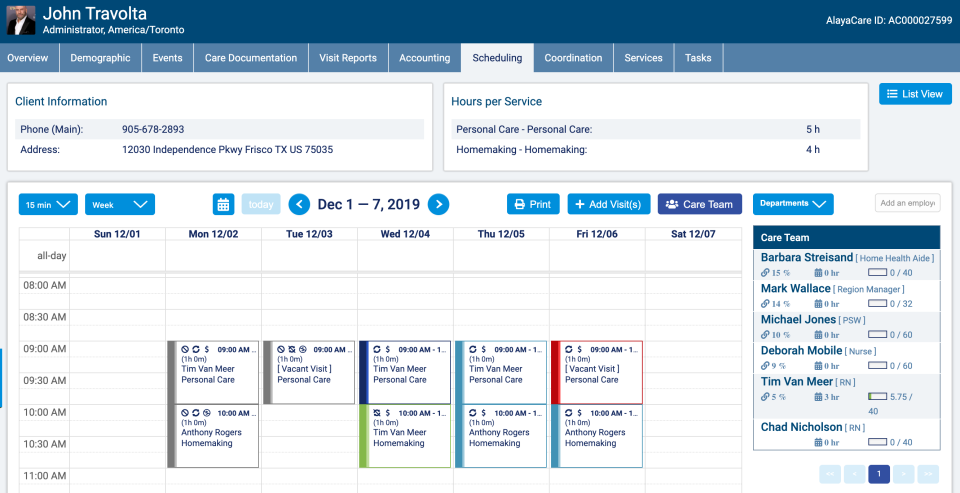
Integrating billing software with electronic health records (EHRs) is a crucial step for home health agencies to streamline their operations and enhance efficiency. This integration allows for seamless data exchange between the two systems, eliminating manual data entry and minimizing the potential for errors.
Streamlining Patient Data Entry and Reducing Errors
The integration of billing software with EHR systems significantly streamlines patient data entry and reduces errors by eliminating the need for manual data transfer.
- Automated Data Transfer: Billing software can automatically extract patient data, such as demographics, diagnoses, and services rendered, directly from the EHR. This eliminates the need for manual data entry, reducing the risk of errors and saving time.
- Real-time Data Synchronization: Integration ensures that patient information is synchronized between the two systems in real-time. Any changes made in the EHR are automatically reflected in the billing software, ensuring accurate billing and reporting.
- Reduced Duplicate Data Entry: With integrated systems, data is entered only once, eliminating the need for duplicate data entry in separate systems. This reduces the potential for errors and inconsistencies in patient information.
Benefits of EHR Integration for Home Health Agencies
EHR integration offers numerous benefits for home health agencies, leading to improved efficiency, accuracy, and financial stability.
| Benefit | Description |
|---|---|
| Increased Efficiency | Automated data transfer and real-time synchronization reduce manual tasks, freeing up staff time for patient care and other critical activities. |
| Enhanced Accuracy | Eliminating manual data entry and ensuring data consistency across systems minimizes errors in billing and reporting, leading to accurate financial records. |
| Improved Patient Care | Access to comprehensive patient information from both billing and clinical systems facilitates better care coordination and informed decision-making by healthcare professionals. |
| Streamlined Operations | Integration simplifies administrative tasks, reducing the workload on staff and improving overall operational efficiency. |
| Enhanced Compliance | Integrated systems ensure compliance with regulatory requirements by providing accurate documentation and reporting for audits and other regulatory purposes. |
| Improved Financial Stability | Accurate billing and reduced errors lead to faster reimbursements and improved cash flow, contributing to the financial stability of the agency. |
Compliance and Security Considerations
Home health billing software must adhere to strict regulations to protect patient privacy and ensure the integrity of financial data. Failure to comply with these regulations can result in significant penalties and reputational damage.
HIPAA Compliance
The Health Insurance Portability and Accountability Act (HIPAA) is a federal law that sets standards for protecting sensitive patient health information (PHI). HIPAA compliance is essential for all home health agencies, including those using billing software. Billing software must be designed and implemented in a way that safeguards PHI from unauthorized access, use, or disclosure.
Security Measures for Protecting Patient Data
Billing software should implement robust security measures to protect patient data from cyber threats. These measures can include:
- Data Encryption: Encrypting data at rest and in transit helps to prevent unauthorized access. This means that even if data is intercepted, it cannot be read without the appropriate decryption key.
- Strong Access Controls: Implement multi-factor authentication (MFA) to require users to provide multiple forms of identification before accessing the system. Limit user access to only the data they need to perform their job responsibilities.
- Regular Security Audits: Conduct regular security audits to identify and address vulnerabilities. This helps to ensure that the software is properly configured and that security measures are effective.
- Security Training for Staff: Provide staff with training on HIPAA compliance and security best practices. This helps to raise awareness of potential threats and encourages responsible data handling.
Security Best Practices
Here is a checklist of security best practices for home health agencies using billing software:
- Use strong passwords and change them regularly.
- Enable MFA for all users.
- Keep software up to date with the latest security patches.
- Back up data regularly and store backups securely.
- Implement a data breach response plan.
- Train staff on HIPAA compliance and security best practices.
- Conduct regular security audits.
- Monitor network activity for suspicious behavior.
Choosing the Right Billing Software for Your Agency
Selecting the right billing software for your home health agency is crucial for efficient operations, accurate claims processing, and financial stability. The software you choose should streamline your billing processes, reduce errors, and ensure timely payments.
Factors to Consider When Selecting Billing Software
When choosing billing software, several key factors should be carefully considered. These factors directly impact the software’s suitability for your agency’s specific needs and workflow.
- Functionality: Ensure the software provides comprehensive billing features, including claim creation, submission, tracking, and reporting. Look for features that automate tasks, such as eligibility verification and claim scrubbing, to minimize manual effort and potential errors.
- Integration with EHRs: Seamless integration with your existing EHR system is essential for efficient data exchange and streamlined workflows. The software should easily import patient information, billing codes, and other relevant data from your EHR, reducing data entry and ensuring accuracy.
- Compliance and Security: Compliance with HIPAA regulations and other industry standards is paramount. The software should offer robust security measures to protect sensitive patient data, including encryption, access controls, and audit trails.
- Reporting and Analytics: The software should provide insightful reporting and analytics capabilities to track billing performance, identify trends, and make informed decisions. Key metrics to monitor include claim acceptance rates, payment cycles, and outstanding balances.
- Scalability and Flexibility: Choose software that can adapt to your agency’s growth and evolving needs. The software should be scalable to accommodate increasing patient volumes and offer flexibility to customize workflows and reporting options.
- Customer Support: Reliable customer support is essential for resolving issues, getting answers to questions, and ensuring smooth software implementation. Look for vendors that offer responsive support channels, including phone, email, and online resources.
- Cost: Consider the overall cost of the software, including licensing fees, implementation costs, and ongoing maintenance. Compare pricing models, such as subscription-based or one-time purchase, and evaluate the value proposition of each option.
Evaluating Software Vendors and Their Offerings
Once you have identified your requirements, you can begin evaluating different software vendors and their offerings. Here are some tips for making informed decisions:
- Request Demonstrations: Schedule demos with shortlisted vendors to see the software in action and understand its features and functionality. Pay attention to the user interface, ease of navigation, and the vendor’s responsiveness to your questions.
- Read Reviews and Testimonials: Research online reviews and testimonials from other home health agencies that have used the software. This provides valuable insights into the vendor’s reputation, customer satisfaction, and the software’s strengths and weaknesses.
- Compare Features and Pricing: Create a table or spreadsheet to compare the features and pricing of different software solutions. This helps you identify the best value proposition for your agency’s budget and needs.
- Request References: Ask vendors for references from existing clients. Contact these clients to get their feedback on the software, the vendor’s support, and the overall implementation experience.
Comparing Billing Software Solutions
The following table compares key features and considerations of popular billing software solutions for home health agencies. This table provides a general overview and should be used as a starting point for your research and evaluation.
| Software | Key Features | Integration with EHRs | Compliance and Security | Pricing | Customer Support |
|---|---|---|---|---|---|
| [Software Name 1] | [List key features] | [Integration details] | [Compliance and security information] | [Pricing model and range] | [Support channels and availability] |
| [Software Name 2] | [List key features] | [Integration details] | [Compliance and security information] | [Pricing model and range] | [Support channels and availability] |
| [Software Name 3] | [List key features] | [Integration details] | [Compliance and security information] | [Pricing model and range] | [Support channels and availability] |
Implementation and Training
Successfully implementing billing software is crucial for home health agencies to streamline operations and enhance financial efficiency. A well-planned implementation process and effective staff training are essential for a smooth transition and optimal software utilization.
Implementation Steps
Implementing billing software involves a series of steps that ensure a seamless transition and maximize the software’s benefits.
- Needs Assessment: Begin by identifying your agency’s specific billing requirements and challenges. This involves analyzing existing processes, identifying areas for improvement, and defining desired outcomes.
- Software Selection: Based on your needs assessment, carefully evaluate and select billing software that aligns with your agency’s size, budget, and functionality requirements. Consider features, integrations, and vendor support.
- Data Migration: Transferring data from your existing system to the new software is a critical step. Ensure data accuracy and integrity during migration.
- System Configuration: Configure the software to match your agency’s workflows, billing codes, and other specific settings. This step ensures the software functions optimally for your unique needs.
- Testing and Validation: Before going live, thoroughly test the software to ensure accuracy and functionality. Run simulations and conduct pilot tests with a small group of users.
- Go-Live and Support: Launch the software and provide ongoing support to staff. Offer resources like user manuals, training materials, and technical assistance.
Staff Training
Comprehensive training is essential to empower staff to use the billing software effectively and efficiently.
- Needs-Based Training: Develop training programs that address the specific needs and roles of different staff members. Tailored training ensures everyone receives relevant information.
- Hands-on Training: Provide hands-on training sessions that allow staff to practice using the software in a simulated environment. This reinforces learning and builds confidence.
- Interactive Training Materials: Utilize interactive training materials, such as online modules, videos, and simulations, to enhance engagement and retention.
- Ongoing Support: Offer ongoing support through FAQs, user guides, webinars, and dedicated technical support teams. This ensures staff have access to assistance whenever needed.
Implementation Checklist
A comprehensive checklist can guide you through the implementation process, ensuring no crucial tasks are overlooked.
- Define project scope and goals: Clearly define the objectives and expected outcomes of the implementation project.
- Establish a project team: Assemble a dedicated team with expertise in billing, IT, and software implementation.
- Develop a timeline and budget: Create a realistic timeline and budget for the implementation project.
- Identify and address potential risks: Anticipate and plan for potential challenges during implementation.
- Communicate effectively with staff: Keep staff informed about the implementation process and address their concerns.
- Document processes and procedures: Create clear documentation for all software processes and procedures.
- Monitor progress and make adjustments: Regularly track progress and make adjustments as needed to ensure a successful implementation.
Best Practices for Using Billing Software
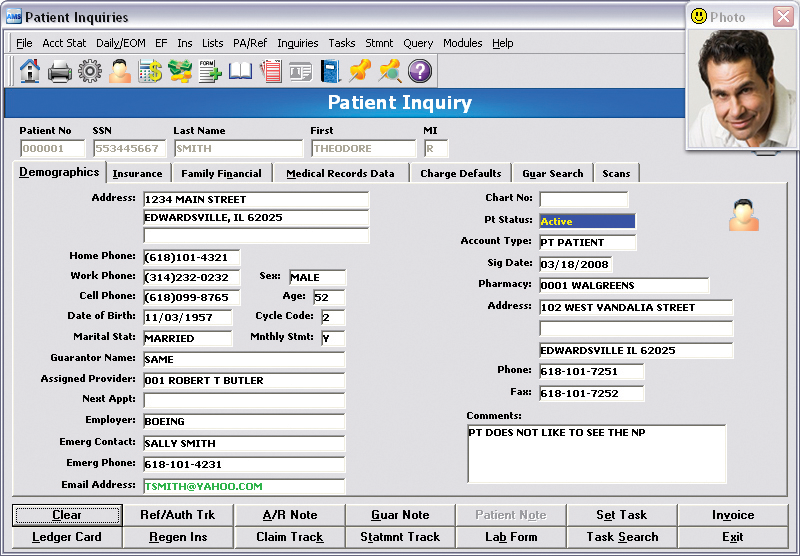
Billing software is a critical tool for home health care agencies, ensuring accurate and timely claims submissions. Maximizing its potential requires a strategic approach, incorporating best practices that streamline workflows, minimize errors, and enhance overall efficiency. This section will delve into key practices for optimizing billing software usage, encompassing data management, system maintenance, and feature utilization.
Data Accuracy and Integrity
Accurate data is the cornerstone of efficient billing. Errors in patient information, service codes, or billing details can lead to claim denials and financial losses. To maintain data integrity, implement the following practices:
- Data Entry Verification: Establish a double-entry system where data is verified by two individuals, minimizing the risk of transcription errors.
- Regular Data Audits: Conduct periodic audits to identify and rectify any inconsistencies in patient records, billing information, or service codes.
- Automated Data Validation: Leverage software features that automatically validate data entries, such as checking for correct zip codes, service code ranges, and patient demographics.
Regular Data Backups and System Maintenance
Data backups and system maintenance are essential for protecting your billing data and ensuring uninterrupted operations. Regularly performing these tasks can prevent data loss and system downtime, minimizing disruption to your billing processes.
- Automated Backups: Schedule automatic backups of your billing data to a secure off-site location. This ensures data protection even in the event of a system failure or natural disaster.
- Regular System Updates: Install software updates and patches promptly to address security vulnerabilities and improve system performance.
- System Monitoring: Implement system monitoring tools to track performance, identify potential issues, and proactively address any problems.
Optimizing Billing Software Features
Billing software offers a range of features designed to enhance efficiency and accuracy. By understanding and utilizing these features effectively, you can streamline your billing processes and maximize the software’s value.
- Automated Claims Submission: Leverage automated claims submission features to reduce manual processing time and minimize errors.
- Electronic Remittance Advice (ERA) Processing: Utilize ERA processing capabilities to automate the receipt and reconciliation of payment information.
- Reporting and Analytics: Explore the reporting and analytics features to gain insights into billing trends, identify areas for improvement, and make data-driven decisions.
- Integration with Other Systems: Explore the integration capabilities of your billing software to connect with other systems, such as EHRs and scheduling software, to streamline workflows and reduce data duplication.
Array
The home health care industry is constantly evolving, and billing software is playing an increasingly important role in keeping up with these changes. With the rise of new technologies and regulations, billing software is becoming more sophisticated and automated. This evolution is shaping the future of home health care billing, promising increased efficiency, accuracy, and compliance.
AI-Powered Automation
AI-powered automation is transforming the way home health care agencies manage their billing processes. AI algorithms can automate tasks such as data entry, claims processing, and payment reconciliation, freeing up staff to focus on more complex tasks. These algorithms can also learn from historical data to identify patterns and trends, helping agencies predict future billing needs and optimize their workflows.
For example, AI-powered billing software can analyze historical data to identify common billing errors and proactively alert staff to potential issues. This can help agencies avoid costly denials and improve their overall billing efficiency.
Predictive Analytics
Predictive analytics is another emerging trend in home health care billing. By analyzing historical data, billing software can predict future billing trends and identify potential risks. This information can help agencies make proactive decisions to improve their financial performance.
For instance, predictive analytics can help agencies forecast their revenue and expenses, identify potential billing bottlenecks, and optimize their staffing levels.
Integration with Other Systems
As home health care agencies adopt more sophisticated technologies, the need for seamless integration between different systems is becoming increasingly important. Billing software is now being integrated with other systems, such as electronic health records (EHRs) and patient portals, to streamline workflows and improve data sharing.
For example, integrated billing software can automatically populate billing claims with patient information from the EHR, reducing the risk of errors and improving efficiency.
Timeline of Key Advancements
- 2000s: The introduction of electronic health records (EHRs) revolutionized the way home health care agencies manage patient data. This paved the way for the development of more sophisticated billing software that could integrate with EHRs.
- 2010s: The Affordable Care Act (ACA) led to increased regulations and reporting requirements for home health care agencies. This prompted the development of billing software that could help agencies comply with these regulations.
- 2020s: The rise of artificial intelligence (AI) and cloud computing is driving the development of more automated and intelligent billing software. AI-powered features such as predictive analytics and automated claims processing are becoming increasingly common.
In conclusion, billing software for home health care is an indispensable tool for modern agencies. It empowers them to manage patient care efficiently, reduce errors, and ensure financial stability. By embracing the latest technology, home health agencies can focus on delivering exceptional care while optimizing their operations for a more streamlined and successful future.
FAQs
What are the key benefits of using billing software for home health care?
Billing software offers numerous benefits, including increased efficiency, improved accuracy, reduced administrative burden, enhanced compliance, and better financial management.
How does billing software integrate with EHR systems?
Billing software can seamlessly integrate with EHR systems, enabling automatic data transfer and eliminating the need for manual data entry, which reduces errors and improves workflow efficiency.
What security measures should home health agencies consider when choosing billing software?
Agencies should prioritize software that adheres to HIPAA regulations, employs strong encryption, and offers features like access controls, data backups, and regular security audits.
What are some tips for choosing the right billing software for my agency?
Consider your agency’s specific needs, budget, size, and future growth plans. Evaluate software vendors based on their features, customer support, pricing, and user-friendliness.